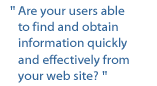|
|
Easy to Learn
|
 |
 |
 |
Is it easy for users to learn how to use your web site? |
 |
|
Efficient to Use
|
 |
 |
 |
Can the user find and obtain information quickly and effectively from the site? |
 |
|
Memorable
|
 |
 |
 |
Has a returning user to your web site been able to retain some of their learning experience from having used the site previously? |
 |
|
User Errors
|
 |
 |
 |
It is usually the designer's or programmer's fault that the user has experienced an error. This does not always refer to broken links or images.
For example in the use of passwords on the internet:

A user enters and submits their password while having their Caps Lock key selected on their PC. The password is of course rejected as it needs to be entered in lower case letters. However, this is not indicated or communicated to the user in the error message.

Accordingly, the error message should have informed the user that the password needed to be entered in lower case letters.
|
 |
 |